CapCut is a free, AI-powered video editing platform developed by ByteDance, the parent company of TikTok. Since its global launch in 2020, CapCut has gained immense popularity, especially among social media content creators, due to its user-friendly interface and robust feature set. Available across mobile, desktop, and web platforms, CapCut caters to both beginners and experienced editors.(Time)
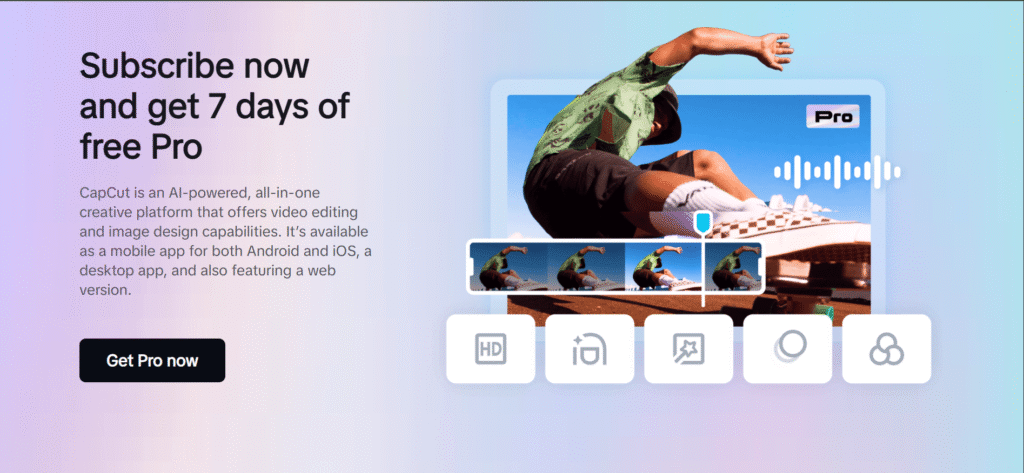
Key Features
1. AI-Powered Tools
CapCut offers a suite of AI-driven features designed to streamline the editing process:
- AI Video Generator: Transforms scripts into fully edited videos with appropriate scenes, music, and voiceovers.
- Auto Captions: Automatically generates subtitles in multiple languages, enhancing accessibility and engagement.
- Text-to-Speech: Converts written text into natural-sounding voiceovers, supporting various languages and voice styles.
- Video Upscaler: Enhances video quality by sharpening details and reducing noise, even in older recordings.
- Long Video to Shorts: Identifies key moments in longer videos to create concise, shareable clips suitable for platforms like TikTok and Instagram.
2. Comprehensive Editing Suite
CapCut provides a wide array of editing tools:(Fahim AI)
- Basic Editing: Trimming, cutting, and merging clips.
- Advanced Features: Keyframe animations, slow-motion effects, and video stabilization.
- Visual Enhancements: Filters, transitions, and effects to elevate video aesthetics.
- Audio Tools: Access to a vast library of music and sound effects, along with audio editing capabilities.
- Text and Stickers: Add customizable text overlays and stickers to personalize content.(Wikipedia, Google Play, Time)
3. Cross-Platform Accessibility
CapCut is accessible on various platforms:(Time)
- Mobile App: Available for iOS and Android, offering on-the-go editing capabilities.
- Desktop Version: Compatible with Windows and macOS, suitable for more intensive editing tasks.
- Web-Based Editor: Allows users to edit videos directly in their browsers without the need for downloads.(Apple)
Pros and Cons
Pros
- Free to Use: Offers a comprehensive set of features without requiring a subscription.
- User-Friendly Interface: Designed for ease of use, making it accessible to beginners.
- AI Integration: Automates complex editing tasks, saving time and effort.
- Social Media Optimization: Tailored tools for creating content suitable for platforms like TikTok, Instagram, and YouTube.
- Regular Updates: Continuous addition of new features and improvements.
Cons
- Watermark: Some features may add a watermark to the final video, which can be removed by upgrading to the Pro version.
- Limited Advanced Features: While robust, it may not meet the needs of professional editors requiring advanced functionalities.
- Privacy Concerns: Being developed by a Chinese company, there have been discussions around data privacy and security.(Lifewire, Time)
User Experience
Users generally praise CapCut for its intuitive design and powerful features. The integration of AI tools simplifies the editing process, making it accessible even to those with no prior experience. The platform’s focus on social media content ensures that users can create engaging videos optimized for various platforms.(Wyzowl, Protect Young Eyes)
Conclusion
CapCut stands out as a versatile and powerful video editing tool that caters to a wide range of users, from novices to seasoned content creators. Its blend of user-friendly design, AI-powered features, and cross-platform accessibility makes it an excellent choice for creating high-quality videos, especially for social media. While there are some limitations, particularly for professional-grade editing, CapCut offers exceptional value, especially considering its free-to-use model.
For more information or to start editing, visit the official website: CapCut.
